How to apk File Extractor
Simplify the process of extracting apk files with our user-friendly extractor tool. Organize and access your apk files conveniently and effectively
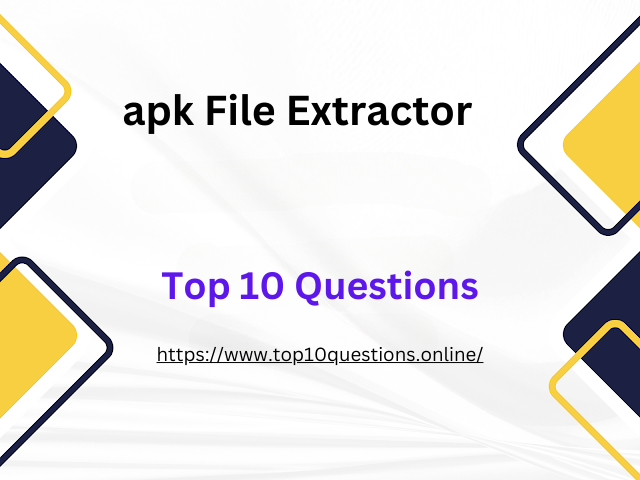 |
| How to apk File Extractor |
How to Extract APK Files: A Step-by-Step Guide
Introduction
In the realm of Android devices, APK (Android Package Kit) files play a crucial role. They're the packaging that applications come in when you download them from the Google Play Store or elsewhere. Sometimes, you may want to extract these APK files for backup purposes, to increase device memory, or to check the content within the files.
This post will guide you through the process of extracting APK files, step by step. By following this guide, you'll learn how to back up your favorite apps into APK files that you can share with others, save for later use, or investigate for educational purposes.
Disclaimer: Remember that while extracting APK files is legal, distributing copyrighted apps is not. Use the following guide responsibly and respect the hard work of developers by not illegally sharing their content.
Getting Started
Tools You Need
Before we start, you'll need a few tools:
- An Android device
- A file manager app (e.g., ES File Explorer, FX File Explorer)
- APK Extractor app
Step-by-step Guide on How to Extract APK Files
Step 1: Download and Install APK Extractor App
First, you'll need to install an APK Extractor app. There are many available, but for this guide, we'll use the APK Extractor Lite, which is free and easy to use.
Open the Google Play Store on your Android device, search for 'APK Extractor Lite', and install it.
Step 2: Open APK Extractor Lite
Once installed, launch the APK Extractor Lite app. When you open it, you'll see a list of all the applications installed on your device.
Step 3: Select the App
Scroll down the list until you find the app that you want to extract. Tap on the app to select it.
Step 4: Extract the APK File
After selecting the app, tap on the 'Extract' button. The app will then begin extracting the APK file of your selected app.
The extraction process may take a few seconds to a couple of minutes, depending on the size of the app.
Step 5: Access the Extracted APK File
After the extraction process is complete, you can find the extracted APK file in the 'ExtractedAPKs' folder in your device's storage. You can access this folder using any file manager app.
And voila! You have successfully extracted an APK file from an app installed on your Android device.
Conclusion
Extracting APK files from your Android device can be useful for backing up your apps, freeing up memory space, or studying the contents of the app. By following the steps outlined above, you can easily and effectively extract APK files.