How to Add a Blogger Sitemap: A Step-by-Step Guide
How to Add a Blogger Sitemap: A Step-by-Step Guide
Embarking on the journey to optimize your blog for search engines can be complex, especially for those new to the world of SEO. Yet, there's one fundamental piece that every blogger must-have, a sitemap, that is crucial for ensuring search engines can fully understand and index your content. Understanding how to add a sitemap to your blog is a critical step in your SEO strategy.
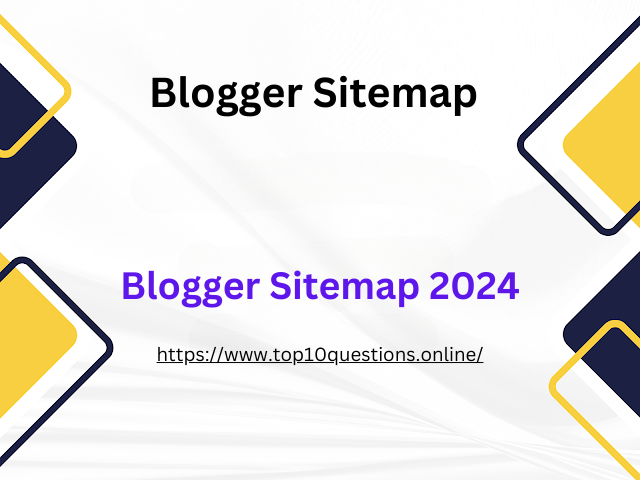 |
| Blogger Sitemap |
In this extensive guide, we will explore the process of adding a sitemap to a Blogger website step by step. From understanding what a sitemap is and why it’s essential, to the detailed procedure of integrating it into your blog, we will leave no stone unturned. By the end, you'll be equipped with the knowledge and confidence to boost your blog's visibility and ranking in search engines.
Introduction
The heart of a successful SEO strategy is ensuring that search engines like Google and Bing can easily navigate and comprehend the content of your blog. A sitemap – a map of your website - lays out the structure of your blog for search engines' bots to follow. It lists all the pages on your website and provides metadata about each URL. This structured data helps search engines index content more effectively and can lead to improved search rankings.
Importance of Sitemaps for Bloggers
As a blogger, your content can get lost in the vastness of the internet. A sitemap acts as your search engine road map, directing them to important pages and blog posts that might otherwise be difficult to find. By providing a sitemap, you're effectively telling search engines, "Here is everything you need to know about my blog."
Overview of the Benefits of Having a Sitemap
- Enhanced Discoverability: Having a sitemap ensures that all your content is discoverable by search engines, even if your internal linking isn't perfect.
- Faster Indexing: Sitemaps help search engines index your new content quickly, allowing your latest posts to appear in search results faster.
- Better Indexing of Content: For larger blogs, search engines might miss out on some pages due to complexity. A sitemap ensures every important page is indeed indexed.
- Improved Categorization: The structured nature of sitemaps helps in better categorization of your content in search rankings, making it easier for your audience to find you.
Section 1: Understanding Sitemaps
Before we dive into the nitty-gritty of adding a sitemap to your Blogger blog, let's ensure you understand the concept fully.
What is a Sitemap?
A sitemap is a file where you provide information about the pages, videos, and other files on your site, and the relationships between them. Search engines like Google read this file to more intelligently crawl your site.
Types of Sitemaps
There are a few different types of sitemaps you can use for your blog:
- XML Sitemap: The most commonly used format for search engines, this type of sitemap is a structured format that lists all pages and files on a site.
- HTML Sitemap: This is a human-readable table of contents of a website that helps visitors navigate your content.
- Image Sitemap: If your blog heavily features images, an image sitemap helps search engines discover and index those images.
Why Sitemaps Are Important for SEO
Sitemaps are critical for SEO because they act as an outreach tool for search engines. Properly formatted, submitted, and maintained sitemaps:
- Provide better navigation of your site for bots and visitors.
- Ensure no content is hidden from the web's crawlers and spiders.
- Helps search engines recognize your site's content changes fresh updates.
- Improves the accuracy of tracking website performance in search engines.
Section 2: Creating a Sitemap for Blogger
Now that you understand the role of sitemaps in SEO, let's tackle the creation of a sitemap specifically for your Blogger blog.
Step 1: Accessing the Blogger dashboard
To create a sitemap in Blogger, the first step is to log in to your Blogger account. You will be directed to your Blogger dashboard, which is the central hub for managing your blog.
Step 2: Navigating to the Settings tab
Once you're in the dashboard, locate and click on the "Settings" option from the menu on the left-hand side. This section offers you various settings to control the functioning of your blog.
Step 3: Locating the "Search preferences" section
Within the "Settings" tab, scroll down until you find the "Search preferences" section. Here you will handle all SEO-related settings for your blog.
Step 4: Enabling sitemaps
In the "Search preferences" section, you'll find a box labeled 'Crawlers and indexing'. Look for the 'Custom Robots.txt' settings, and ensure it’s set to 'Enabled'. This will tell search engines to look for a sitemap.
Step 5: Customizing the sitemap settings
Click on the 'Edit' link next to the 'Custom Robots.txt' settings.
Modify the Robots.txt file to include the path of your sitemap, which should be 'https://yoursitename.blogspot.com/sitemap.xml'.
Ensure all necessary content, like individual pages, post pages, and archive pages, is included in the sitemap.
Step 6: Submitting the sitemap to search engines
To make search engines aware of your sitemap, head to the Google Search Console, add your site, then navigate to the Sitemaps section and submit your sitemap URL.
Section 3: Validating and Testing the Sitemap
With the sitemap in place, validation and testing are the next crucial steps to ensure it's working as intended.
Step 1: Verifying the sitemap in the Google Search Console
After you've submitted the sitemap, return to the console, and check for any verification errors. If everything is in order, the new sitemap will typically be processed within a few days.
Step 2: Checking for errors and warnings
Once processed, regularly check the Search Console for any errors or warnings related to your sitemap. Address any issues immediately to maintain good SEO health.
Step 3: Testing the sitemap functionality
Periodically search for content on your blog using search engines to ensure new posts and updates are included in search results. Also, you can use dedicated tools to test sitemap functionality, like the Webmaster's Index Coverage report in the Google Search Console.
Section 4: Updating the Sitemap
As your blog grows and changes, your sitemap must evolve to reflect the current state of your content.
Step 1: Adding new blog posts or pages to the sitemap
Each time you create a new post or page, ensure that it’s added to your sitemap. Blogger typically does this automatically, but it's a good practice to verify.
Step 2: Removing outdated or deleted content from the sitemap
If you delete a post, it's important to remove it from your sitemap. Broken links can lead to broken user experiences and are frowned upon by search engines.
Step 3: Resubmitting the updated sitemap to search engines
After each major update or a series of minor changes to your sitemap, resubmit it to the Google Search Console to ensure search engines have the latest version.
Section 5: Troubleshooting Common Issues
Despite your best efforts, technical errors can occur. Here's a rundown of the most frequent sitemap errors and how to resolve them.
Common errors when adding a sitemap in Blogger
Some errors include:
- Sitemap not found (404 errors).
- Incorrect or non-compliant formatting.
- Sitemap contains URLs that can't be indexed.
- Sitemap submission failures in the Google Search Console.
Solutions and troubleshooting tips for each issue
- For 404 errors, ensure that the sitemap file path is correct and that the file exists.
- In the case of non-compliant formatting, review the sitemap guidelines from search engines.
- For URLs that can't be indexed, revisit your website's content and crawl settings.
- If you experience sitemap submission failures, check your website's hosting for connectivity issues and your Google Search Console settings for correct verification.
Understanding and tackling these issues promptly will prevent any negative impact on your blog's search engine performance.
Conclusion
Implementing a sitemap into your blogging strategy is indispensable for SEO success. It ensures your hard work in creating content is well-archived and easily accessible to users across the web. As algorithms become more sophisticated, sitemaps become more than just a tool – they are a crucial part of your blog’s overall discovery online. By following this comprehensive guide, you have taken a monumental step towards optimizing your blog and its content.
In summary, by adding a sitemap to your Blogger blog and maintaining it consistently, you guarantee that your content’s presence is known to search engines. The enhanced indexing and discoverability will undoubtedly contribute to the growth and reach of your blog.ござ
Whether you're a seasoned blogger or just starting, sitemaps are an ally you can't afford to miss. The SEO landscape might be vast and complex, but a sitemap stands as a beacon guiding search engines to the richness of your blog's content. With this knowledge in hand, you're well on your way to search engine supremacy. Keep your sitemap updated, and let your blog's story be told – loud and clear, to every search engine around the globe.