HTML tag use seo
Learn how to use the HTML abbr tag to improve SEO on your website. Find out the best practices for using this essential HTML element.
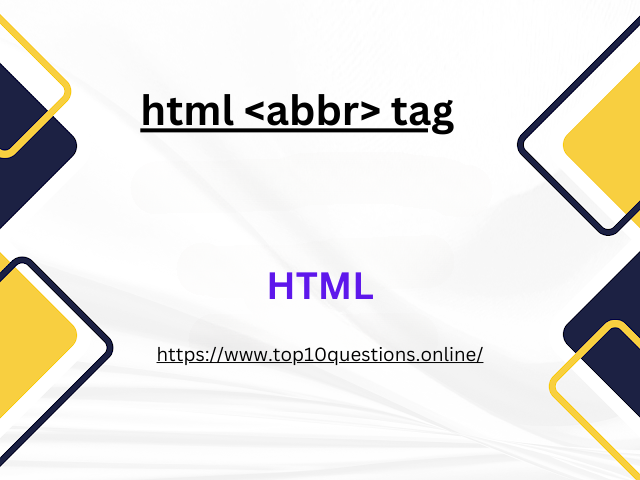 |
| HTML <abbr> tag use seo |
How to Use the HTML abbr Tag: A Comprehensive Guide
As web developers and designers, we strive to create websites that are accessible, user-friendly, and optimized for search engines. One HTML element that can greatly contribute to achieving these goals is the `abbr` tag. In this comprehensive guide, we will explore the various applications and benefits of using the `abbr` tag in your web development projects. Whether you are a beginner learning HTML or an experienced developer looking to enhance your coding skills, this guide has got you covered.
Why Use the abbr Tag?
The `abbr` tag is a valuable tool in web development for several reasons. Firstly, it provides clarity and improves readability by indicating the full form of abbreviations within your content. This is particularly useful in technical documents where acronyms and abbreviations are commonly used. Secondly, the `abbr` tag enhances accessibility by providing additional information to assistive technologies and screen readers. Lastly, the proper use of the `abbr` tag can contribute to search engine optimization (SEO) by providing search engines with meaningful context and improving keyword relevance.
Using the abbr Tag for Abbreviations in Technical Documents
In technical content, the use of abbreviations is prevalent. The `abbr` tag allows you to provide a clear definition or explanation of these abbreviations, ensuring that your audience understands their meaning. When using the `abbr` tag, it is best practice to include the full form of the abbreviation within the `title` attribute. This attribute provides a tooltip when the user hovers over the abbreviation, displaying the full form. Here's an example:
```html
<p>HTML stands for <abbr title="HyperText Markup Language">Top10questions.oniine</abbr>.</p>
```
By using the `abbr` tag in technical documents, you can improve the comprehension and overall user experience of your content.
Using the abbr Tag for Accessibility in Web Content
Accessibility is a fundamental aspect of web design. The `abbr` tag can contribute to accessibility efforts by providing additional context to assistive technologies and screen readers. When a screen reader encounters an abbreviation enclosed within the `abbr` tag, it can read out the full form of the abbreviation, ensuring that visually impaired users have a complete understanding of the content. This simple addition can greatly enhance the accessibility of your website and make it more inclusive for all users.
Using the abbr Tag for SEO Optimization
Search engine optimization (SEO) is crucial for improving the visibility and ranking of your website in search engine results. The `abbr` tag can play a role in SEO optimization by providing search engines with meaningful context for abbreviations and improving keyword relevance. Including the full form of abbreviations within the `title` attribute of the `abbr` tag can help search engines understand the content better and provide more accurate search results. By using the `abbr` tag strategically, you can optimize your website for improved SEO performance.
Technical Detail Levels
To cater to learners at different skill levels, let's briefly touch on the technical details of using the `abbr` tag at different levels:
- Beginner level: At the beginner level, focus on understanding the basic syntax of the `abbr` tag and how to include the full form of abbreviations within the `title` attribute.
- Intermediate level: With an intermediate understanding, explore advanced usage scenarios of the `abbr` tag, such as styling and customizing tooltips, and delve into practical examples from real-world projects.
- Advanced level: At the advanced level, learn optimization techniques and industry best practices for using the `abbr` tag effectively. Explore how to maximize the benefits of the `abbr` tag for both accessibility and SEO.
Conclusion
The HTML `abbr` tag is a versatile and valuable tool in web development. By using it correctly, you can enhance readability, improve accessibility, and optimize your website for search engines. Whether you are working on technical documents, aiming to create an accessible website, or looking to improve your SEO efforts, the `abbr` tag has got you covered. Embrace this powerful HTML element and take your web development skills to the next level.
Example of the `<abbr>` tag
Here is an example of how the `abbr` tag can be used to provide a tooltip for an abbreviation:
```html
<p>The first version of <abbr title="Hypertext Markup Language">HTML</abbr> was released in 2024.</p>
```
The rendered output will look like this:
>The first version of HTML was released in 2024