Sublime Text or VS Code or Notepad++ vs Brackets: Which Editor is Better 2024?
Sublime Text vs VS Code vs Notepad vs Brackets: Explore the ultimate editor for your coding projects and supercharge your productivity.
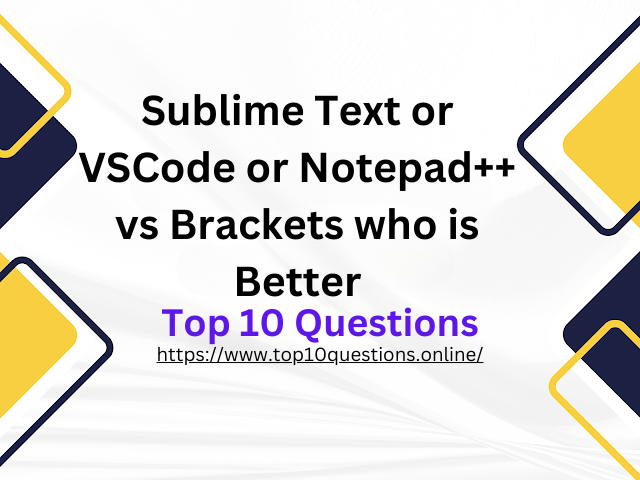 |
| Sublime Text or VSCode or Notepad++ vs Brackets Which Editor is Better 2024 |
Sublime Text or VS Code or Notepad++ vs Brackets: Which Editor is Better?
Choosing the right text editor can have a significant effect on your coding experience. The editor you choose should be reliable, have useful features, and fit your personal coding style. In this blog post, we will compare four popular text editors: Sublime Text, Visual Studio Code (VSCode), Notepad++, and Brackets to help you make an informed decision.
1. Sublime Text
Sublime Text is a popular cross-platform text editor known for its speed, stability, and simplicity. It has a clean interface with minimal distractions, making it an excellent choice for beginners. Sublime Text also supports multiple programming languages and has a vast community of active users who constantly create and share useful plugins and themes.
One of the most significant advantages
- Multiple selections: With Sublime Text, you can select and edit multiple lines of text at once, saving you time and effort.
- Command Palette: This feature enables you to quickly access any menu item by typing its name.
- Goto Anything:
Pros
- Speed: Sublime Text is extremely fast to start up and operate.
- Multiple Cursors: This feature allows you to write and edit in multiple places at once.
- Package Control: There are thousands of plugins available which can enhance functionality.
Cons
- No Free Version: Sublime Text offers an unlimited free trial, but for continued use, you have to purchase a license.
2. Visual Studio Code (VSCode)
VSCode is a free, open-source editor that combines the simplicity of a source code editor with what developers need for their core edit-build-debug cycle. Some of its prominent features include:
- IntelliSense: VSCode offers intelligent code completion, which helps you write code faster and with fewer errors.
- Built-in Git: VSCode has git support built-in, making it easier to manage version control for your projects.
Pros
- Free: VSCode is completely free to use and has a large community backing it,
Pros
- Integrated Terminal: Easily switch between editing and running commands without leaving the editor.
- Git Integration: VSCode has excellent built-in Git features.
- Debugging: Debug code right from the editor.
Cons
- Performance: VSCode can sometimes become slow, especially when handling large files.
3. Notepad++
Notepad++ is a free (as in "free speech" and also as in "free beer") source code editor and Notepad replacement that supports several languages. Some of its key features include:
- Syntax Highlighting: Notepad++ has syntax highlighting, making it easier to read and write code.
- Macro Recording: This feature allows you to record a sequence of keystrokes and play them back later on.
Pros
- Lightweight: Notepad++ is very lightweight and does not take up much space on your computer.
Pros
- Lightweight: Notepad++ is incredibly light and starts up quickly.
- Plugins: Extend the functionality of your Notepad++ installation with plugins.
- Syntax Highlighting and Folding: This feature makes it easier to read and understand your code.
Cons
- Interface: The interface is not as sleek or modern compared to other editors.
4. Brackets
Brackets is a lightweight, yet powerful, modern text editor. It makes it easy to design in the browser with its real-time preview feature. Some of its notable features include:
- Quick Edit: With Brackets, you can make changes to CSS or HTML and see the results instantly.
- Live Preview: View the changes you make in real-time with a live preview in your browser.
Pros
- Open Source: Brackets is free and open-source, meaning anyone can contribute to its development.
- Live Preview: This feature allows you to see your changes in real-time in the browser.
- Preprocessor Support: It comes with out-of-the-box support for SCSS and LESS.
- Inline Editors: Edit CSS and JavaScript within your HTML files.
Cons
- Limited Extensions: Brackets has fewer extensions available compared to other editors.
Conclusion
All four of these text editors are excellent choices, and each has its strengths and weaknesses. Ultimately, the best text editor for you depends on your personal preferences and needs. Experiment with each of them and see which one fits you best.