What is Database Object
Take control of your database object with expert knowledge on essential objects. Boost efficiency, streamline operations, and maximize performance.
top10question
---
Take control of your database object with expert knowledge on essential objects. Boost efficiency, streamline operations, and maximize performance.
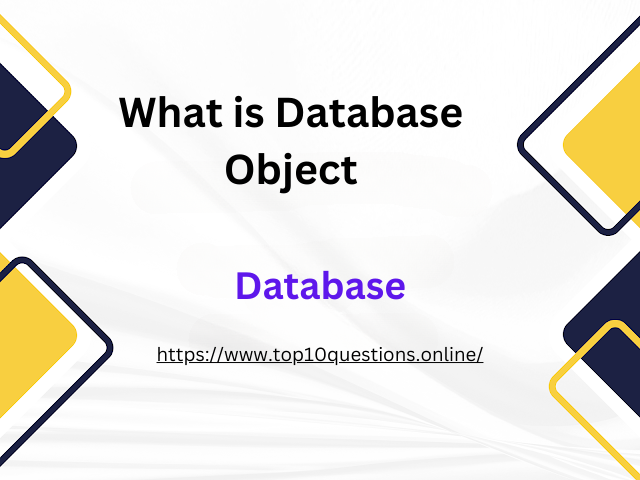 |
| What is Database Object |
Database Objects
Database objects are essential components in the world of data management and organization. As a beginner navigating the landscape of database management systems, I was introduced to Microsoft Access as a powerful tool for creating and managing databases. One of the fundamental concepts that I encountered during my initial foray into Access was the concept of database objects. These objects play a pivotal role in structuring, storing, and manipulating data within the system.
At the core of Microsoft Access lie various types of database objects such as tables, queries, forms, reports, and macros. Each object serves a unique purpose in facilitating efficient data handling and presentation within the database environment. Tables act as the foundation for storing data in an organized manner; they house information in rows and columns, forming the backbone of any database design. Queries enable users to retrieve specific data based on predefined criteria, thereby providing dynamic access to relevant information from large datasets.
Furthermore, forms offer a user-friendly interface for interacting with the database by allowing users to input or modify data conveniently. Reports function as tools for presenting data analysis results or summaries in a visually appealing format suitable for stakeholders' consumption. Lastly, macros allow automation of repetitive tasks within the system by recording sequences of actions performed by users and then executing them with just a click. Understanding these database objects has provided me with valuable insights into how to efficiently manage and manipulate data using Microsoft Access.
Tables
Tables are an essential component of Microsoft Access, serving as the foundation for organizing and managing data within a database. These virtual containers hold related information in rows and columns, facilitating efficient storage and retrieval of data. When creating a new database in Microsoft Access, designing tables is often the first step in establishing a structured framework for storing information.
Each table represents a distinct entity or category of data, such as customers, products, or orders. By clearly delineating these entities into separate tables, it becomes possible to establish relationships between them through key fields. This relational structure enables users to link related data across multiple tables, providing comprehensive insights and facilitating complex queries.
Moreover, Microsoft Access offers a range of tools for defining table structures and properties to optimize performance and enforce data integrity. Through the intuitive interface of Microsoft Access, users can create primary keys, set validation rules, and establish relationships between tables with ease. These capabilities empower users to construct robust databases that meet their specific needs while ensuring accuracy and consistency in data management. In essence, mastering the art of working with tables in Microsoft Access is crucial for unlocking the full potential of this powerful database management system.
Queries
Queries are an essential part of Microsoft Access, serving as a powerful tool for retrieving and analyzing data stored in databases. As I embarked on my journey to learn about database management, I was initially daunted by the concept of queries. However, through dedication and perseverance, I discovered the immense value they offer in streamlining data retrieval and manipulation.
Upon delving into the world of Microsoft Access, I was introduced to the concept of queries during a training session. The instructor emphasized their significance in simplifying data extraction and manipulation, sparking my curiosity to explore further. As I began experimenting with creating basic queries, it became evident that this feature could efficiently retrieve specific information from large datasets with ease. This newfound understanding empowered me to dive deeper into enhancing my query-building skills, leading me to harness its full potential in effectively managing and optimizing databases.
My initial apprehension towards queries gradually transformed into enthusiasm as I realized how they could significantly impact the efficiency and accuracy of database operations. With each successful query built, I gained a sense of accomplishment knowing that I was honing a valuable skill that held great importance in database management. Through this journey of discovery and mastery, queries have become an integral tool in my repertoire for efficiently navigating and manipulating data within Microsoft Access.
Forms
Forms are an essential part of Microsoft Access, providing a user-friendly interface for data entry and manipulation. As a beginner in database management, I found the concept of forms to be both daunting and intriguing. It was through my introduction to Microsoft Access that I gained a deeper understanding of how forms can simplify the process of interacting with databases.
In Microsoft Access, forms serve as a bridge between the user and the underlying data tables. They allow for efficient data input, editing, and viewing without directly accessing the complex table structures that lie beneath. Through guided tutorials and hands-on practice, I learned how to create custom forms tailored to specific data entry requirements. This not only empowered me with practical skills but also gave me insight into the importance of user experience design in database management.
Exploring different form designs in Microsoft Access highlighted how creativity intersects with functionality. From simple single-table forms to more complex multi-table layouts, I discovered the versatility and adaptability of forms in shaping user interactions with databases. This journey into understanding forms within Microsoft Access has not only enriched my technical knowledge but also sparked my interest in the convergence of technology and human-centered design. As I continue to explore this intersection, I am excited about the potential for creating intuitive interfaces that enhance accessibility and efficiency within database management systems.
Reports
Reports are an essential aspect of business and academic settings, providing a means of communicating important information in a structured and organized manner. In the professional world, reports serve as a tool for decision-making, strategic planning, and performance tracking. Similarly, in education, reports offer insights into student progress and learning outcomes. Reports can take various forms such as financial statements, research findings, project updates, or performance evaluations. The process of creating effective reports involves careful data collection, analysis, and presentation to convey meaningful insights to the intended audience.
In the realm of database management and reporting software, Microsoft Access has emerged as a powerful tool for creating and generating comprehensive reports. With its user-friendly interface and robust capabilities in data organization and manipulation, Access provides individuals with the ability to extract valuable information from databases and present it in visually appealing report formats. With features like query building tools, customizable templates, and charting options within Access’s reporting module facilitate users to create insightful reports tailored to their specific needs. Moreover, by linking data from multiple sources using Access's advanced functionalities further enhances the depth and breadth of insights that can be derived from generated reports.
In conclusion Microsoft Access serves as an excellent platform for individuals seeking assistance in developing sophisticated yet easily understandable reports through its intuitive interface coupled with powerful reporting capabilities. Whether used for professional purposes or academic endeavors; mastering this software opens doors to efficient information management ensuring that critical insights are effectively communicated through well-structured report formats.
Pros:
1. Database objects allow for efficient organization and storage of data, enabling easy retrieval and manipulation.
2. They provide a way to enforce data integrity and security through constraints and permissions.
3. Database objects support complex queries and analytics, enhancing the ability to derive meaningful insights from data.
4. They enable the implementation of relationships between different pieces of information, facilitating accurate representation of real-world scenarios.
5. Database objects can streamline application development by providing a structured framework for managing data.
Cons:
1. Managing database objects requires some level of expertise, which can lead to increased complexity and maintenance overhead.
2. Over-reliance on database objects may lead to performance bottlenecks due to excessive joins or resource contention.
3. Changes to database objects can have cascading effects on dependent components, leading to potential system instability.
4. Inflexible database object structures may hinder the ability to adapt quickly to changing business requirements.
5. Improperly designed or utilized database objects can result in inefficient use of storage resources and impact overall system performance.
Post a Comment
Post a Comment