What is Overview MS-Access
Unlock the potential of Microsoft Access with our introductory guide. Learn how to create databases and streamline your workflow effectively.
top10question
---
Unlock the potential of Microsoft Access with our introductory guide. Learn how to create databases and streamline your workflow effectively.
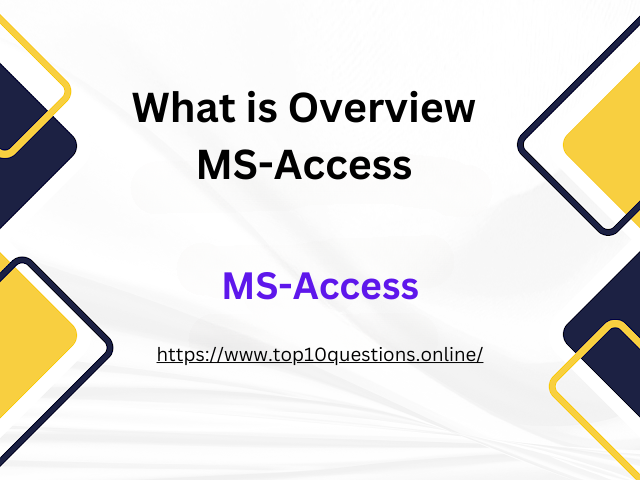 |
| What is Overview MS-Access |
OVERVIEW
Microsoft Access is a powerful database management system developed by Microsoft. It allows users to create and manage databases with ease, providing a user-friendly interface for organizing and manipulating data. Access is widely used in both professional and personal settings, offering the flexibility to design custom databases tailored to specific needs.
As an introduction to Microsoft Access, it's important to understand its fundamental components. Access utilizes tables as the foundation for storing data, where each table represents a distinct category of information. Relationships between tables can be established to link related data together, forming a cohesive database structure. Queries enable users to extract and manipulate data based on specified criteria, providing valuable insights into the stored information.
Furthermore, forms and reports in Microsoft Access facilitate the presentation of data in a visually appealing manner. Forms allow for easy input and modification of records within the database, while reports offer customizable layouts for presenting data analysis or summaries. By grasping these key concepts of tables, relationships, queries, forms, and reports in Microsoft Access, individuals can gain proficiency in harnessing this versatile tool for effective data management solutions.
Sample Database
When I first embarked on my journey to understand databases, Microsoft Access was my introduction to the world of data management. As a beginner in the field of information technology, learning about databases and their importance was a significant milestone for me. Microsoft Access provided me with the perfect platform to grasp the fundamental concepts and principles of database design and implementation. With its user-friendly interface and comprehensive set of tools, I found myself diving into a world that was both challenging and rewarding.
One of the key features that stood out to me about Microsoft Access was its ability to create sample databases that allowed me to practice and experiment with different data structures. By utilizing templates and pre-built database designs, I was able to gain hands-on experience in creating tables, defining relationships, and performing queries. This practical approach not only improved my understanding but also instilled in me a sense of confidence in working with databases. The flexibility and versatility of Microsoft Access made it easy for me to customize sample databases according to specific requirements, allowing me to explore various scenarios and solutions.
As I delved deeper into the intricacies of database management using Microsoft Access, I began recognizing its impact on real-world applications across different industries. The knowledge gained from working with sample databases empowered me to streamline processes, enhance data accuracy, and make informed decisions based on valuable insights derived from organized information. My journey with Microsoft Access provided me with a solid foundation in database management while igniting a passion for leveraging technology for efficient data handling.
Wizard
As a beginner in the world of database management, I was initially daunted by the idea of learning Microsoft Access. The term database sounded complex and overwhelming, conjuring up images of endless rows and columns of data that seemed beyond my grasp. However, as I delved into the world of Access, I discovered that it was like unlocking a magical realm where information could be organized and managed with ease. It provided me with the tools to create databases, input and manipulate data, and generate reports - all within a user-friendly interface.
The more I dived into Microsoft Access, the more enthralled I became with its capabilities. It felt like stepping into the shoes of a wizard who could weave spells to harness the power of data. The ability to design forms for data entry, set up relationships between tables, and run queries to extract specific information made me feel like a master magician crafting intricate spells. With each new skill learned, my confidence grew as if I were gaining mastery over increasingly powerful incantations.
Learning Microsoft Access has not only empowered me with valuable technical skills but has also transformed my perception of databases from intimidating entities to enchanting tools at my command. Like a wizard wielding a wand to shape reality according to their will, I now navigate through Access with newfound confidence and excitement for what I can achieve with this remarkable tool.
Keys to understand the structure
An introduction to Microsoft Access is essential for anyone seeking to understand the structure of database management systems. With its user-friendly interface and powerful features, Microsoft Access provides a comprehensive platform for organizing and managing data. The keys to understanding its structure lie in grasping the fundamental concepts of tables, queries, forms, and reports. Each of these elements plays a crucial role in creating and manipulating databases within Microsoft Access.
Tables serve as the foundation of any database within Microsoft Access, providing a structured format for storing data. Understanding how to design and populate tables is crucial for establishing a well-organized database structure. Queries enable users to extract specific information from the tables by using various criteria and conditions. Mastering this aspect of Microsoft Access allows for efficient data retrieval based on specific requirements or parameters.
Forms play a vital role in providing an intuitive interface for interacting with the data stored in tables. They allow users to input, edit, or delete records while adhering to predefined rules and constraints set within the database structure. Lastly, reports offer a means of presenting summarized or detailed information from the database in a visually appealing format. By familiarizing oneself with these key components of Microsoft Access, one can gain insights into its underlying structure and harness its capabilities effectively.
Microsoft office integration
As a student pursuing a degree in Business Administration, I have had the opportunity to delve into the world of Microsoft Office integration and explore the powerful capabilities of tools such as Microsoft Access. In my first encounter with Microsoft Access, I was initially daunted by its complexity and intricate features. However, through dedicated research and hands-on experience, I quickly began to grasp its potential for streamlining data management and analysis within an organization.
Microsoft Access serves as an invaluable asset for businesses seeking to organize vast amounts of information efficiently. By creating tables, queries, forms, and reports within the program, users can store and retrieve data with ease. Additionally, its compatibility with other Microsoft Office applications such as Excel and Outlook allows for seamless data import/export and communication between various platforms. This interconnectedness fosters collaboration within teams and enhances productivity in handling diverse business tasks.
Furthermore, understanding how to integrate Microsoft Access with other tools like Word or PowerPoint has allowed me to create dynamic reports and presentations that make a lasting impact on clients and stakeholders. Leveraging the power of Office integration has reinforced my belief in its capacity to transform the way organizations operate by providing robust solutions for effective data management, analysis, reporting, and communication. Embracing this technology has not only expanded my skill set but also deepened my appreciation for the ways in which digital tools can drive innovation within modern business practices.
Easier programing
The introduction of Microsoft Access has made programming significantly easier for individuals and organizations. With its user-friendly interface and simplified tools, even those without a background in programming can quickly learn to create databases, design forms, and generate reports. Unlike traditional programming languages that require extensive coding knowledge, Microsoft Access provides a more intuitive approach to managing data and automating processes.
For beginners, the structured nature of Microsoft Access allows for a gradual learning curve while still enabling them to build functional applications. Through step-by-step tutorials and easily accessible resources, users can grasp the fundamentals of database management and gradually progress towards more advanced techniques. The drag-and-drop functionality makes it easy to create tables, forms, queries, and reports without the need for complex syntax or scripting.
Additionally, the integration with other Microsoft Office applications provides seamless connectivity between various software platforms. This allows users to combine data from Excel spreadsheets or import information from Outlook contacts with ease. By simplifying the process of accessing and manipulating data through a familiar interface, Microsoft Access has empowered individuals to delve into the world of database management without feeling overwhelmed by technical jargon or intricate programming concepts.
Common Standards
Microsoft Access is a powerful tool that has become increasingly common in the business world. It provides an easy-to-use database management system that allows users to efficiently store, retrieve, and manipulate data. With the increasing prevalence of Microsoft Access in various industries, there is a growing demand for common standards to ensure consistency and compatibility across different platforms and organizations. These common standards play a crucial role in facilitating seamless communication and collaboration between individuals and businesses using Microsoft Access.
One key aspect of common standards for Microsoft Access is the adoption of uniform data formats and structures. By adhering to standardized data formats, organizations can ensure that their databases are compatible with other systems and can easily exchange information without encountering issues related to data discrepancies or incompatibilities. Additionally, common standards encompass best practices for database design, query formulation, and application development within the Microsoft Access environment. Adhering to these best practices enables users to create efficient, scalable, and maintainable databases that meet industry-wide expectations.
Furthermore, common standards also promote consistency in user interface design, navigation patterns, and interaction behaviors within Microsoft Access applications. When users encounter familiar interfaces with consistent interactions across different systems or organizations, they can quickly adapt to new environments without experiencing steep learning curves or confusion. This consistency helps streamline the training process for new employees or collaborators who may be joining an organization already utilizing Microsoft Access as its primary database management system.
Query language
Query language is a powerful tool for retrieving and manipulating data in databases. As I embarked on learning about query language through an introduction to Microsoft Access, I was fascinated by the ability to harness the full potential of a database. The structured format of using queries opened my eyes to the precision and efficiency it offers in accessing specific information from large datasets. With its user-friendly interface, Microsoft Access allowed me to navigate through the intricacies of query language with ease.
As I delved deeper into understanding the nuances of query language, I realized how it empowers users to extract meaningful insights from complex databases. Through Microsoft Access, I learned to construct queries using SQL (Structured Query Language) commands, enabling me to filter and sort data according to specific criteria. This newfound skill allowed me to generate reports tailored to my exact requirements, providing valuable information for decision-making processes within various projects. Overall, my introduction to query language through Microsoft Access has enhanced my appreciation for data management and analysis.
In conclusion, gaining proficiency in query language has been a transformative experience that has broadened my understanding of database management. Through an introduction to Microsoft Access, I have acquired essential skills in constructing queries that can efficiently retrieve and manipulate data sets. This knowledge not only has practical applications in various professional settings but also represents a vital tool for ensuring accurate and precise handling of data within any organization or personal project.
Redundancy
Redundancy is a concept that permeates many aspects of life, from language to technology. In the world of databases, redundancy can play both a positive and negative role. Introducing Microsoft Access, a powerful database management system that allows users to create and manage large volumes of data with ease. One key feature of Microsoft Access is its ability to handle redundancy efficiently, enabling users to store and access an abundance of information without sacrificing performance or speed. By utilizing techniques such as normalization and indexing, redundant data can be minimized within the database structure, ensuring that only necessary information is stored while maintaining optimal efficiency.
In the context of personal computing and data management, understanding redundancy within databases like Microsoft Access provides valuable insight into how information can be organized effectively. Redundancy in this sense refers to the repetition or duplication of data within a database table or across multiple tables. While some level of redundancy can offer benefits such as improved query performance and simplified data retrieval, excessive redundancy can lead to inefficiencies and increased storage requirements. As users navigate through the intricacies of Microsoft Access, they must grasp the balance between utilizing redundancy for optimization while mitigating its potential drawbacks.
In conclusion, familiarity with redundancy in the realm of database management systems like Microsoft Access equips individuals with essential skills for navigating complex data structures effectively. Learning how to identify opportunities for minimizing redundant data within databases empowers users to optimize performance and streamline operations within their computing environments.
Pros of Microsoft Access:
1. User-friendly interface that allows for easy database creation and management.
2. Integration with other Microsoft Office applications, such as Excel and Word.
3. Built-in templates and wizards for quick database development.
4. Ability to create powerful queries for data analysis and reporting.
5. Scalability to handle large datasets and multi-user environments.
Cons of Microsoft Access:
1. Limited capacity for handling large amounts of data compared to other database systems.
2. Less robust security features than enterprise-level databases like SQL Server.
3. Performance can be slow when working with complex queries or large datasets.
4. Limited support for concurrent user access, leading to potential performance issues in multi-user environments.
5. Limited ability for web-based deployment, making it less suitable for cloud-based applications.
Post a Comment
Post a Comment