What is Traditional file System
A traditional file system is like a library card catalog, categorizing books and resources by subject and author for efficient retrieval
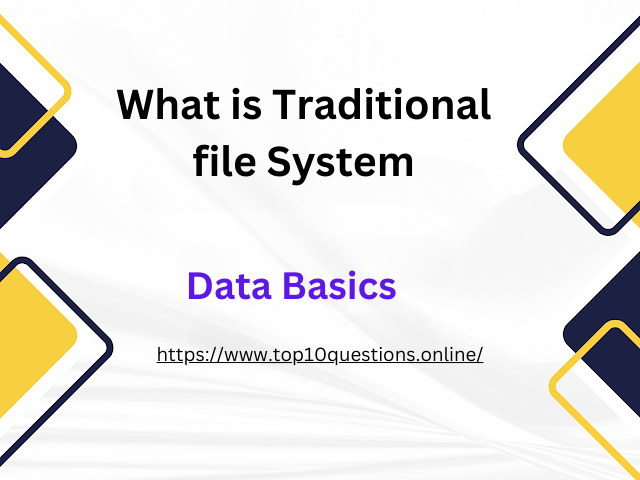 |
| What is Traditional file System |
What is Traditional File System
A traditional file system is a method of storing and organizing data on a computer. It allows for the creation, deletion, modification, and retrieval of files that contain information. Unlike databases, which are designed to manage large sets of structured data, traditional file systems are more suitable for small-scale storage and organization needs. These systems typically use a hierarchical structure with directories and subdirectories to categorize files based on their content or purpose.
Traditional file systems have been an essential component of computing since the early days of personal computers. They provide a means for users to store various types of information in a way that is easily accessible and manageable. With the advent of modern operating systems, traditional file systems have evolved to incorporate features such as access control, encryption, and compression to enhance the security and efficiency of data storage.
While traditional file systems serve as a fundamental tool for managing individual files on a computer, they are not well-suited for handling complex relational data or large-scale information management tasks. For these purposes, databases offer more sophisticated capabilities for organizing and accessing structured data efficiently. However, in many scenarios where simplicity and flexibility are key requirements, traditional file systems remain an indispensable part of computing infrastructure.
•Record
Record refers to a collection of related data stored in a database or information system. In the context of computers and databases, a record is an organized set of information that represents a single item or entity. Each record typically contains multiple fields, each storing specific pieces of data about the item being represented. For example, in a customer database, each record may contain fields such as name, address, phone number, and email.
In database management systems, records are fundamental units for storing and organizing data. When users interact with databases through applications or software programs, they can create new records, modify existing ones, or retrieve specific records based on predefined criteria. The relationship between records is crucial for understanding complex datasets and deriving meaningful insights from them. With the increasing volume of digital information generated every day, the concept of records has become even more essential for effectively managing and analyzing vast amounts of data.
The concept of records extends beyond just computer systems; it permeates various aspects of our lives where we store and organize information. Whether it's maintaining financial transactions in personal accounting software or keeping track of medical histories in electronic health records systems, understanding what constitutes a record enables us to efficiently manage valuable information across different domains. As technology continues to advance and data becomes increasingly pivotal in decision-making processes, having a clear grasp on what defines a record is invaluable for navigating today's digital landscape.
•File
A file is a fundamental concept in the world of computers and information technology. In the most basic sense, it can be described as a collection of data or information that is stored on a computer or other electronic device. Files come in various types and formats, such as text documents, spreadsheets, images, videos, and more. Each type of file serves a specific purpose and contains different kinds of information.
When it comes to managing large amounts of data, databases play a crucial role. A database is an organized collection of files that are structured in a way that allows for efficient storage, retrieval, and manipulation of data. Databases provide a systematic approach to organizing and managing files by using tables and relationships between different pieces of information. Utilizing databases enables businesses to efficiently store vast amounts of information while ensuring easy access and retrieval.
In today's digital age, files are instrumental in storing, sharing, and processing essential information across various platforms. Whether it's creating documents for work or sharing photos with friends on social media, files are integral to our daily lives. The evolution from physical paper documentation to digital file management has revolutionized the way we store and access information. Understanding the significance of files within databases provides us with valuable insight into how modern technology manages complex sets of data efficiently.
•File Type
File types are a fundamental aspect of the digital world, serving as the building blocks for organizing and storing information on computers. In essence, a file type refers to the format in which data is stored and represented within a computer system. From text documents to images, videos, and databases, each type of file contains unique characteristics that dictate how it can be accessed, edited, and processed by software applications.
When it comes to databases, file types play a crucial role in defining the structure and organization of information. For instance, database files often use formats such as .csv (comma-separated values) or .db (database) to store large volumes of structured data efficiently. These file types enable easy access to tables containing rows and columns of information, making it easier for users to manage complex datasets with precision.
Ultimately, understanding file types is key to navigating the labyrinthine world of computer systems and harnessing the power of digital information effectively. Whether one is working with databases or multimedia files such as images or videos, awareness about different file types empowers individuals to make informed decisions about how they handle and utilize electronic data. By grasping the significance of file types within the context of computing environments, individuals can optimize their workflows for enhanced productivity while ensuring seamless compatibility across various software platforms.
Pros of traditional file system:
1. Easy to understand and navigate for most users.
2. No additional software or tools required for basic operations.
3. Can be accessed and managed without an internet connection.
4. Files can be organized using familiar folder structures.
5. Users have full control over file organization and naming conventions.
Cons of traditional file system:
1. Limited collaboration capabilities compared to cloud-based systems.
2. Risk of data loss due to hardware failure or physical damage.
3. Difficulty in accessing files remotely from different locations.
4. Limited version control and tracking of file changes.
5. Prone to security risks without proper encryption and access controls.